Es ist schon alles gesagt, nur noch nicht von allen. (Karl Valentin)
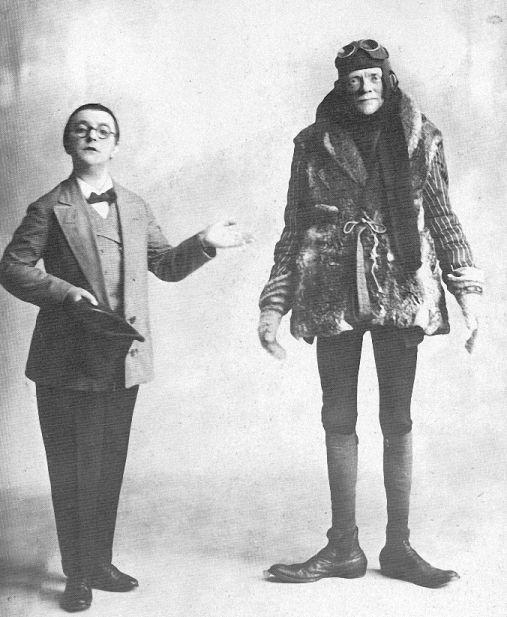
Es ist schon alles gesagt, nur noch nicht von allen. (Karl Valentin)
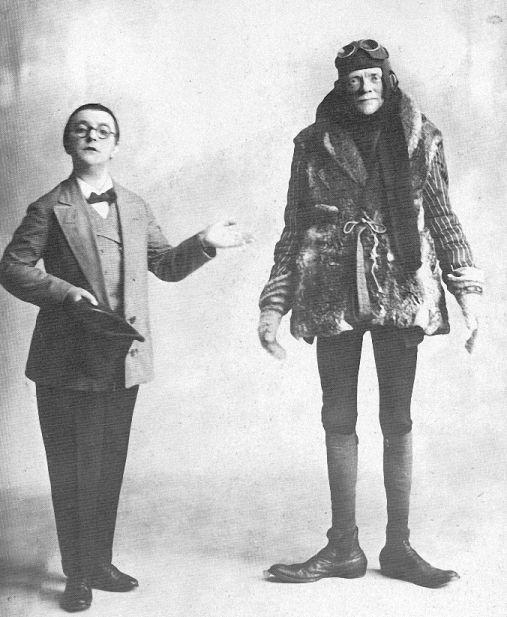
A couple of days ago I was in the need of a Windows installation on my Macbook Pro. With the cost involved in Parallels Desktop and also out of curiosity I decided to go the Bootcamp way.
The nice thing about Bootcamp is that you get the full power of your hardware. Besides macOS you now also have a full-blown windows installtion. The downside of course is the worse ‚easy of use‘ you get with Parallels Desktop.
Nevertheless both ways are pretty easy to setup and the software does all the magic for you, or atleast I thought so.
I could not get beyond the partitioning of Bootcamp. I selected the size of the partition and started the process, so far so good. After about 15% it always failed with the exact same error message „Your disk could not be partitioned“. Well, fuck. Time to google it is then.
After a rather lengthy googling session I still could not find anything that fixed my problem. Bootcamp suggested to run the „Disk Utility“ tool. Did that, did nothing. After some time it became pretty clear to me, that the reason behind all of this probably has something to do with Apple’s switch of the file system to APFS in High Sierra. People shared the problem all around the world, but nobody had an solution for it. Until I stumbled upon a YouTube video that had a real fix.
To quickly summarize the cause: Time Machine. Apparently, the switch to APFS, old (pre High Sierra) Time Machine Backups and Bootcamp do not work as a threesome. The fix gets rid of any old Time Machine Backup and the partitioning in Bootcamp works like a charm.
Enough said, let’s get crackin‘
The whole fix involved three easy steps:
And that is it! You should now be able to partition your Mac HD and run Bootcamp without any problem.
As a side note, usually you would have been able to switch from Windows to macOS without rebooting and manully selecting the operating system pressing „Option“ on the keyboard. As of right now this however is the only way to do so as the „Autoreboot in mac“ function is currently disabled.
If you prefer a video guide, just watch the video from „Digital Byte Computing“ that helped me.
As you may know i have a fetish for old techniques from the world of art, especially graphics and printing.
For a linocut print you cut out a mirrored version of your motive out of a piece of linoleum, a rubbery medium containing flax, oil and cork.
After that you just roll on your printing ink, carefully lower a piece of well soaking paper and press.
It is especially the dark black and the clear edges that makes linocuts still relevant and loved by novice artists, schools and professianals alike.